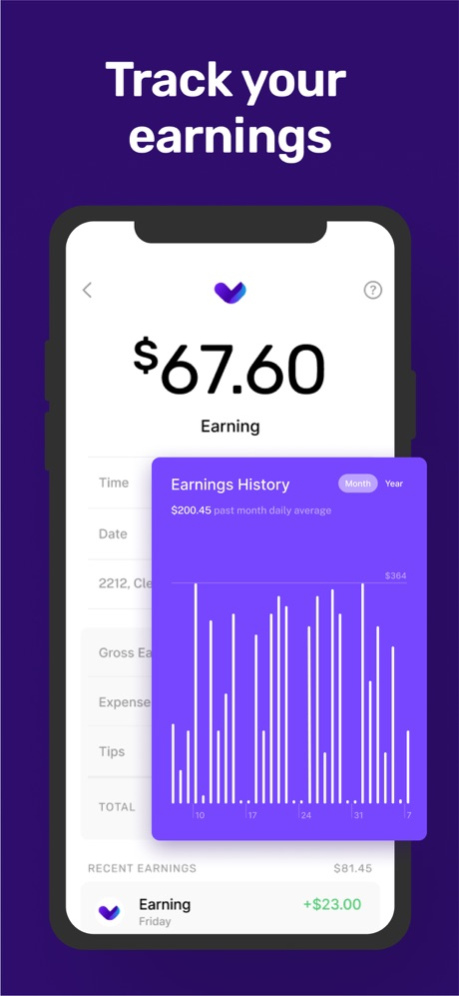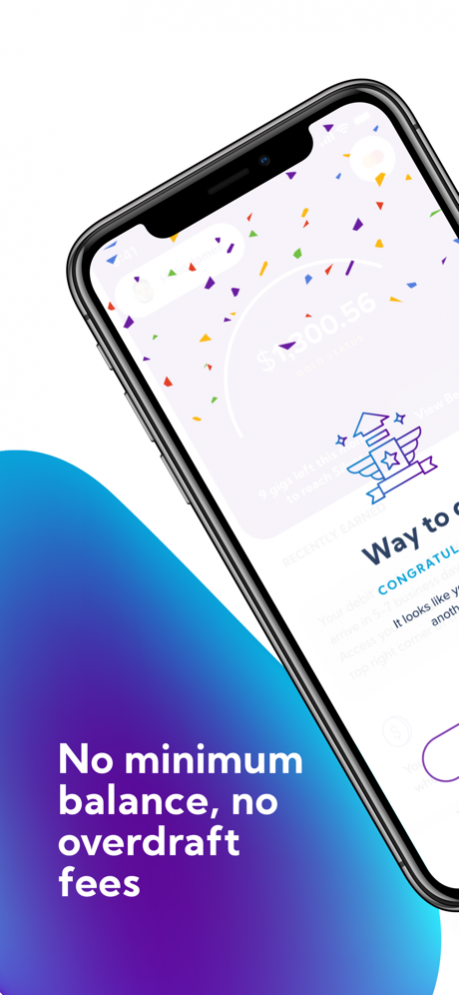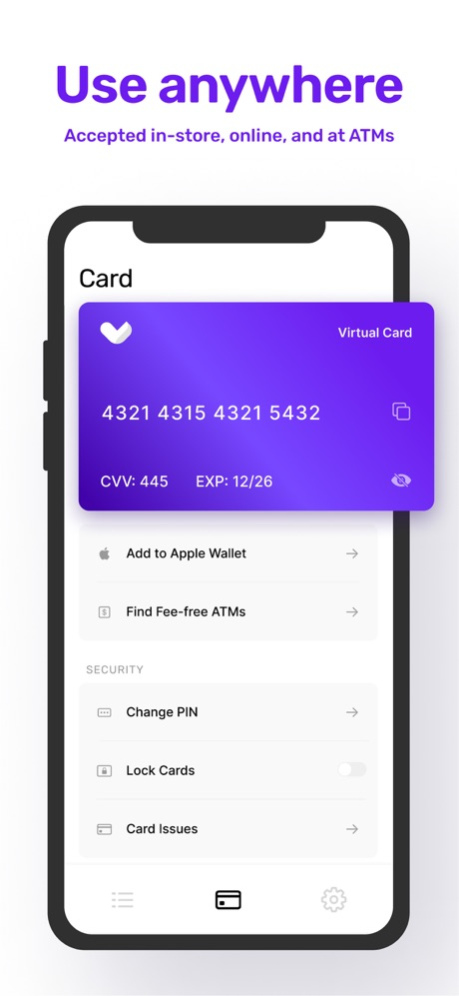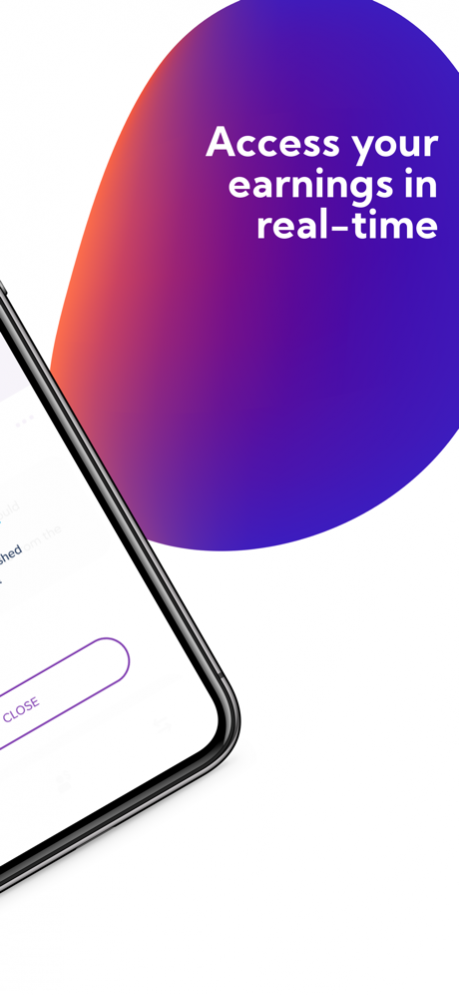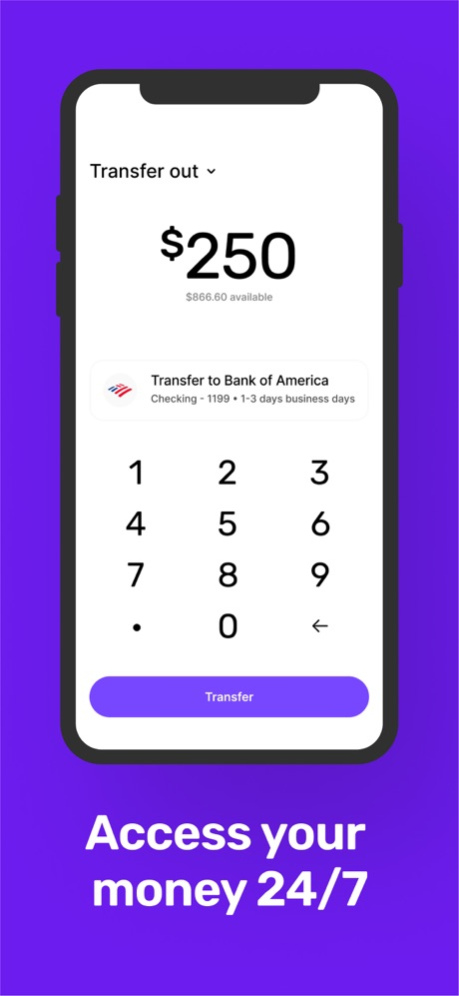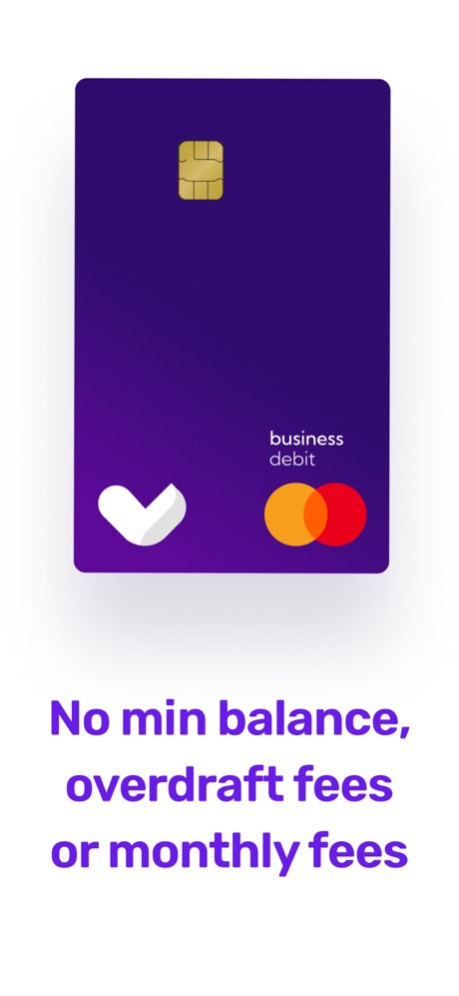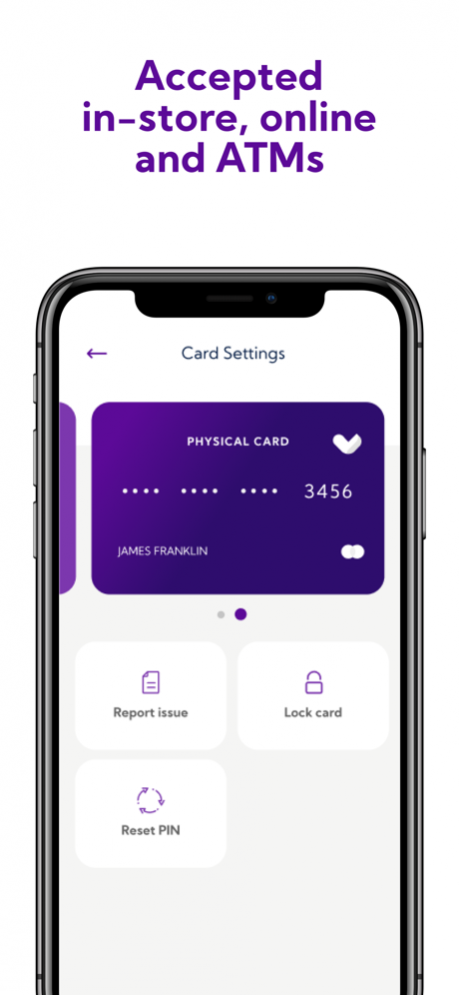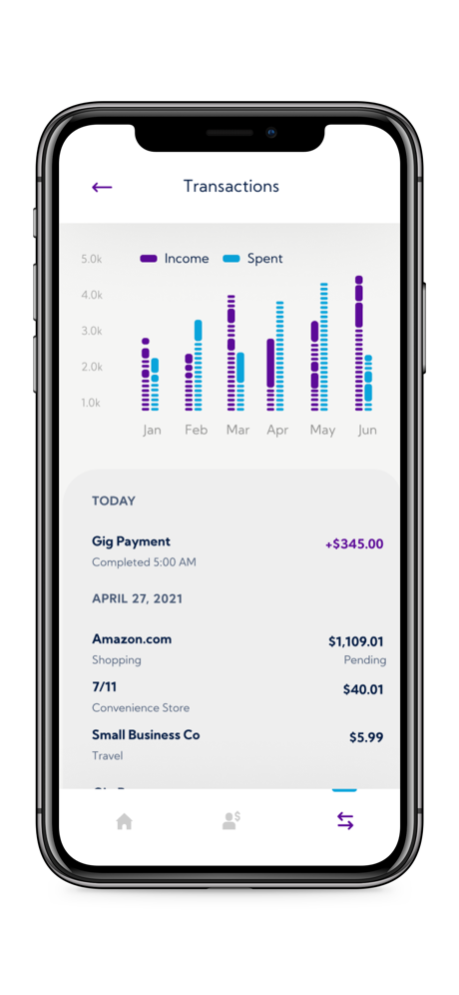Lean Financial 3.1.7
Continue to app
Free Version
Publisher Description
** BY INVITATION ONLY with select partners. You must receive an invitation to participate. ***
Get paid instantly for every gig, anytime day or night.
Access your funds immediately with a virtual and physical debit card.
Use your Mastercard debit card anywhere online, in-store or at ATMs nationwide.
Enjoy the benefits of getting paid instantly after each gig and watch your balance grow. Lean saves you from waiting endless days until bank deposits hit your account. No minimum balance, no overdraft fees and no transaction fees.
The Lean mobile app makes it easy and fast to manage your account:
- Activate your card and reset your PIN
- Freeze your card any time
- Track your spending and income
- Connect with customer support
As an independent worker, you are in control of how you earn and how you spend. Lean makes it easy to manage your day-to-day business and keep everyday financial needs in check. Use Lean for gas, emergency expenses and more.
Contact us for help at support@withlean.com
Banking services provided by Piermont Bank, member FDIC. The Lean Mastercard Debit Card is issued by Piermont Bank pursuant to a license from Mastercard International.
Mar 16, 2023
Version 3.1.7
Thanks for choosing Lean! We're frequently updating the app to ensure you have a great experience while accessing your money. This update includes:
Squashed a few bugs and made some performance improvements.
Love the app? Rate us. Your feedback keeps us working towards improvements.
About Lean Financial
Lean Financial is a free app for iOS published in the Accounting & Finance list of apps, part of Business.
The company that develops Lean Financial is Lean Financial, Inc. The latest version released by its developer is 3.1.7.
To install Lean Financial on your iOS device, just click the green Continue To App button above to start the installation process. The app is listed on our website since 2023-03-16 and was downloaded 1 times. We have already checked if the download link is safe, however for your own protection we recommend that you scan the downloaded app with your antivirus. Your antivirus may detect the Lean Financial as malware if the download link is broken.
How to install Lean Financial on your iOS device:
- Click on the Continue To App button on our website. This will redirect you to the App Store.
- Once the Lean Financial is shown in the iTunes listing of your iOS device, you can start its download and installation. Tap on the GET button to the right of the app to start downloading it.
- If you are not logged-in the iOS appstore app, you'll be prompted for your your Apple ID and/or password.
- After Lean Financial is downloaded, you'll see an INSTALL button to the right. Tap on it to start the actual installation of the iOS app.
- Once installation is finished you can tap on the OPEN button to start it. Its icon will also be added to your device home screen.